Night 2: Introduce Yourself in Chinese
Hi everyone,
The 2nd episode is now ready to download. Click here to listen!!
Finally I've uploaded the second episode AGAIN! Due to several technical problems, the previously uploaded file was lost. However, after I listened to it again myself, I thought it would be better if I could implement more materials in the podcast to make it more informative and yet educational. Therefore, I made this second "Official Version" (or you can say Alternative Version) episode.
In this episode, I try to focus on just teaching Chinese, about how to introduce yourself in basic Chinese Mandarin, your name, job and nationality. If you need me to tell you how to say your job or country in Chinese, please let me know. I will definitely put them in the follow-up episodes. I hope to bring more news and updates about Taipei. Next time, I promise.
Last but not least, thank you for your support. I try to reply to all of your messages and emails as I can. Questions and comments to wanantaipei@gmail.com or leave a message here!
Until next time, Wan An!
JT
The 2nd episode is now ready to download. Click here to listen!!
Finally I've uploaded the second episode AGAIN! Due to several technical problems, the previously uploaded file was lost. However, after I listened to it again myself, I thought it would be better if I could implement more materials in the podcast to make it more informative and yet educational. Therefore, I made this second "Official Version" (or you can say Alternative Version) episode.
In this episode, I try to focus on just teaching Chinese, about how to introduce yourself in basic Chinese Mandarin, your name, job and nationality. If you need me to tell you how to say your job or country in Chinese, please let me know. I will definitely put them in the follow-up episodes. I hope to bring more news and updates about Taipei. Next time, I promise.
Last but not least, thank you for your support. I try to reply to all of your messages and emails as I can. Questions and comments to wanantaipei@gmail.com or leave a message here!
Until next time, Wan An!
JT
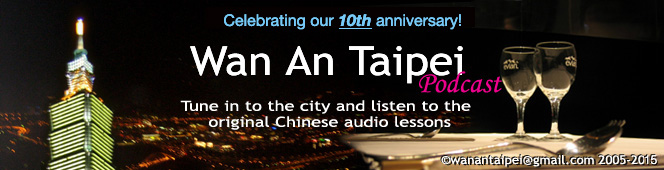








5 Comments:
Hey! Some of you might need some help with the PRINTED-OUT romanization speelings. Please let me know if you need them ok?
I hope I'm not being to presumptuous, but you did ask for suggestions. Here are three suggestions:
First off, watch your pronunciation of the word "Chinese". The "s" should have a "z" sound.
Secondly, it sounds strange to me when you pronounce 台北 (tăi bĕi) as "tie-pay". The Chinese word sounds closer to "tie-pay", which is how all the English materials printed by the government suggest that we pronounce it. Out of curiousity would you also say "pei-jing", when pronounce the word for China's capital?
It seems especially jarring since you pronounce 北 as pĕi, even inside Chinese sentences. Is this for some sort of artistic reasons? I.e. is it supposed to be jarring, and thus remind how your podcast both is and isn't Chinese?
Finally, I have written a pinyin tool that lets you write pinyin with the tone marks. It's written completely in javascript, so there's no serverside component. It might be useful, if you don't want to keep posting your pinyin in pictures. The advantage to using text is that students can then cut and paste from your page. They can high-light characters or pinyin and do google searches too.
It's great to see someone trying to help out beginning students!
First of all, thanks for your suggestions and corrections. I really find your pin-yin tool really amazing! Especially the first sentence that came out! lol
1. I will watch out on my poor Chine"z"e next time. :)
2. When I say say my blog name is "Wan An Taipei" as in English, not in Chinese. And definitely not intended to be in a jarring or put on an artistic touch.
However, my other friend told me that in the recordings, I sound like as if a foreigner speaking Chinese. It's just my brain is not functioning well. Or maybe I try a bit too hard on that. I only try to pronounce the words as clear as I can. There's nothing fancy. But, again, I will watch out next time.
Quote:
"is it supposed to be jarring, and thus remind how your podcast both is and isn't Chinese?"
I don't know whether it's a compliment or a problem... but it's interesting when you say that.
Thanks again Mark! It's a pleasure to get such an intellectual and specific feedback (both positive, I believe). Keep listening and looking forward to your coming back!
"Bei-jing"(with American English accent) is how it would sound like in the show. But if I put it in a sentence, I will definitely follow the tones "bĕi-jīng". (Your pin-yin tool rocks! Can I mention it in the show?)
Hmm... yeah. I see what you mean. According to the government, we're still supposed to pronounce it as "tie-bay". But, since they mis-romanize the Chinese, most foreigners who don't study Chinese say "tie-pay". There's a great web site that explains all that stuff.
Feel free to mention or use the romanization tool all you like. Actually, if you want you can just embed it into your page if you like. :)
Thanks for the sharing Mark. I need to ponder on this romanization thing. I am interested in this new field and would like to learn more as well.
Post a Comment
<< Home